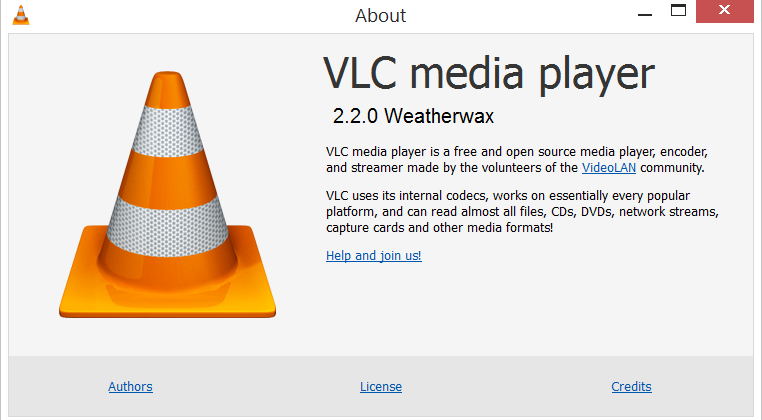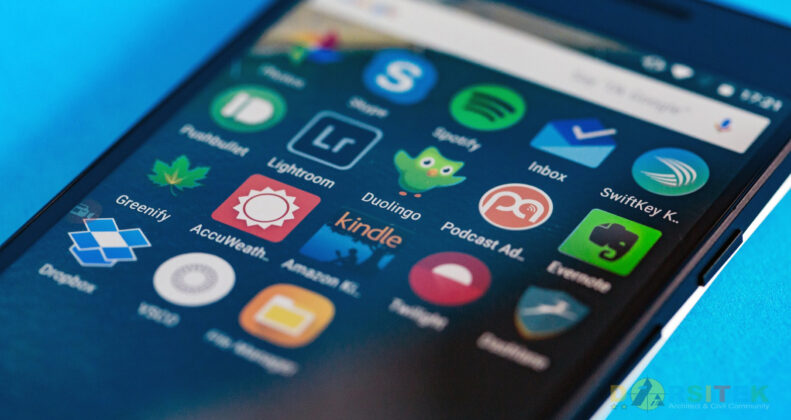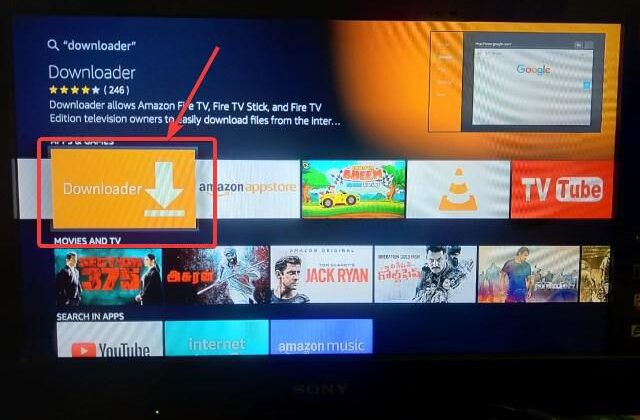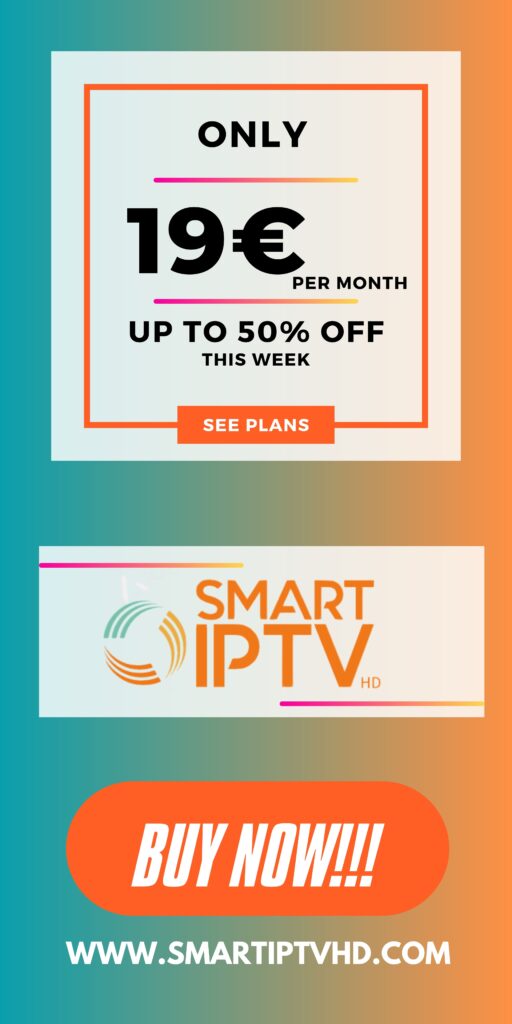Install IPTV on Sony Smart TV Using Play Store Initially, Sony Smart TV had the Android TV OS, and they have shifted to the Google TV OS recently. Both TV OS has Google Play Store for installing the streaming apps, and thereby installation procedure is also the same. 1. Turn on your Sony Smart TV and go to the Apps section. 2. Select Play […]
How to Install IPTV on Roku With a Simple Trick This tutorial provides step-by-step instructions to install IPTV on Roku. Using a Roku device, we must “sideload” IPTV on the Roku device. The instructions below will require the use of a computer in order to download the IPTV app file and add it to your […]
Connect MAG DEVICE to TV and Internet. Then do as follows Go to: Settings—> System Settings —> Servers—>Portals Set Portal 1: Host Up Set Portal 1 URL ( see your E-mail ) Set Portal 2 Name leave this empty add this only If you order the second subscription Set Portal 2 URL leave this empty add this only If you […]
This tutorial will guide you through the simple setup instruction for STB Emulator. ‘STB Emulator’ can emulate the following IPTV set-top boxes. IPTV Set-top Box Support MAG 200 Yes MAG 245 Yes MAG 250 Yes MAG 260 Yes MAG 270 Yes MAG 275 Yes Aura HD Yes STB Emulator Setup Instructions: Download ‘STB Emulator’ from the […]
Watch IPTV on Your Computer & Laptop IPTV Smarters Pro (select Xtream codes API ) Download Kodi IPTV Player Download Download VLC ( Download URL https://www.videolan.org/vlc/index.html) Open VLC Player Go to Media -> Open Network stream. Add your Subscription M3U URL we sent to you and press play. Wait till all the Channels load (this may take some time) In case you are […]
Go to the play store and search for one of the recommended APPs Below: IBO Player (Highly Recommended/Very Easy to Setup) IPTV Smarters Pro (select Xtream codes API ) (Highly Recommended/Very Easy to Setup) DUPLEX play Flix IPTV SET IPTV ELK Player Nanomid Smart IPV (Not really recommended) Smart STB (Not really recommended) STB Emu (Not really […]
Apple ( iPhone/iPad/Apple TV) Please install one of the recommended IOS apps below: IBO Player (Highly Recommended/Very Easy to Setup) IPTV Smarters Pro (select Xtream codes API ) (Highly Recommended/Very Easy to Setup) GSE IPTV (select Xtream codes API) ELK Player Once you install one of these recommended APPs, select Xtream codes API and you […]
1. We will first install the Downloader app This app will help you sideload IPTV Smarter on FireStick (because browser downloads are not allowed) You may also read our detailed guide on how to sideload apps on FireStick with Downloader 2. Click the Find > Search option on the home screen of FireStick 3. Type the name of the app (which is Downloader)Click the Downloader option […]
Go through all three parts below to get TiviMate on FireStick. Part 1: Get Downloader on FireStick 1. Open the FireStick home screen. 2. Go to the Find menu. 3. Select Search at the top. 4. It will open a virtual keyboard on your FireStick. 5. Start to type Downloader. Select Downloader when it shows up among the suggestions below the keyboard. 6. Select the Downloader app, which you can […]
Setup instructions for a Samsung/LG/Android TV Search in your TV for one of the APPs below IBO Player (Highly Recommended/Very Easy to Setup) IPTV Smarters Pro (select Xtream codes API ) (Highly Recommended/Very Easy to Setup) DUPLEX play Flix IPTV SET IPTV ELK Player Nanomid Smart IPV (Not really recommended) Smart STB (Not really recommended) […]